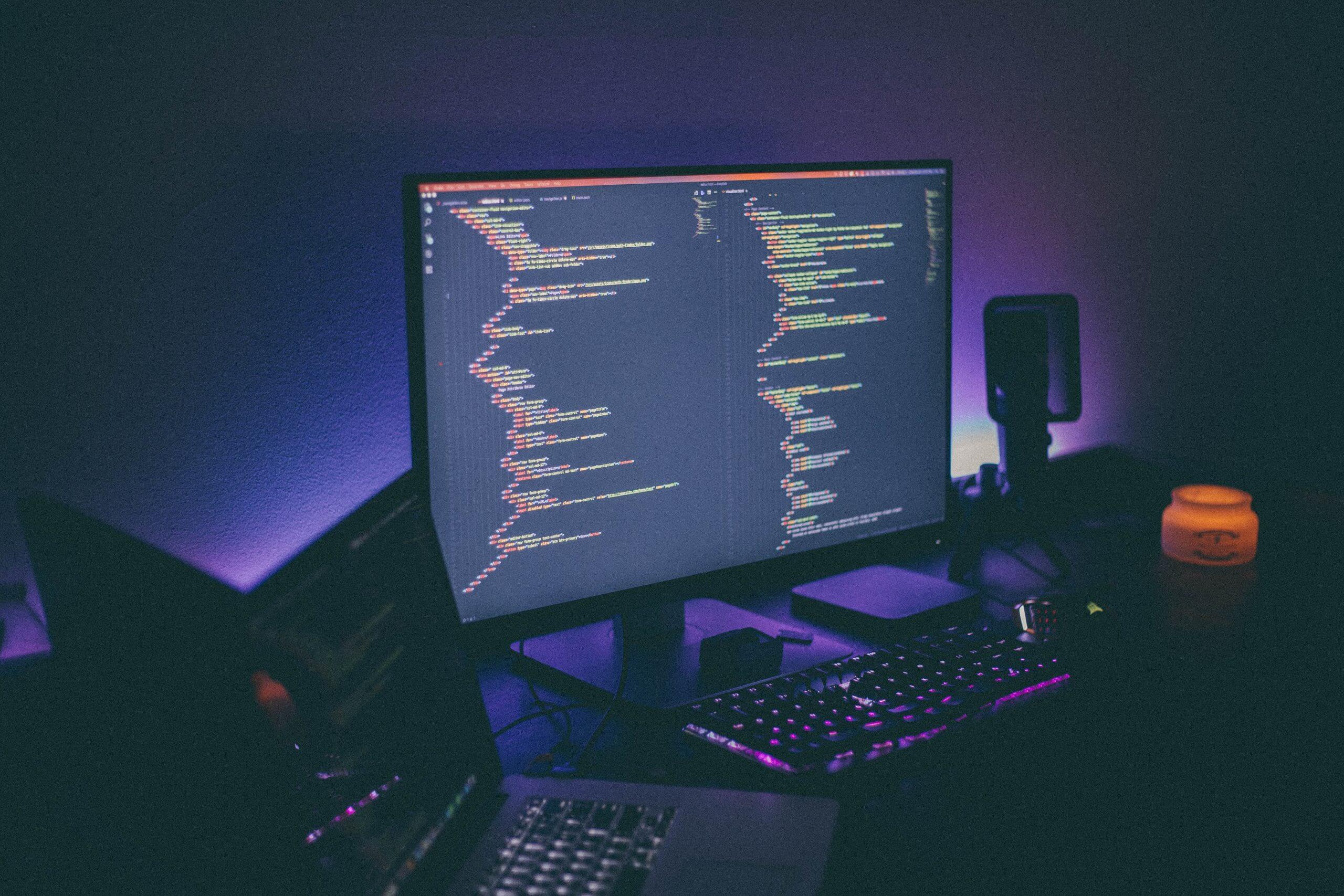【Pytorch】モデルの構築・学習を行うプログラム【全結合層】
Pytorchで全結合層で学習するモデルを実装するプログラムをまとめる。
nn.Moduleをベースに実装していく。
できるだけnnライブラリを使わず自力で実装していくパターン。
relu関数とsoftmax関数の実装
まずrelu関数とsoftmax関数を実装する。
def relu(x):
x = torch.where(x > 0, x, torch.zeros_like(x))
return x
def softmax(x):
x -= torch.cat([x.max(axis=1, keepdim=True).values] * x.size()[1], dim=1)
x_exp = torch.exp(x)
return x_exp/torch.cat([x_exp.sum(dim=1, keepdim=True)] * x.size()[1], dim=1)全結合層の実装(Dense)
次に全結合層を実装する。
ここではnn.Moduleを継承する。
Heの初期値を使う。
class Dense(nn.Module): # nn.Moduleを継承する
def __init__(self, in_dim, out_dim, function=lambda x: x):
super().__init__()
# He Initialization
# in_dim: 入力の次元数、out_dim: 出力の次元数
self.W = nn.Parameter(torch.tensor(rng.uniform(
low=-np.sqrt(6/in_dim),
high=np.sqrt(6/in_dim),
size=(in_dim, out_dim)
).astype('float32')))
self.b = nn.Parameter(torch.tensor(np.zeros([out_dim]).astype('float32')))
self.function = function
def forward(self, x): # forwardをoverride
return self.function(torch.matmul(x, self.W) + self.b)Sequentialで複数層のネットワークを定義する
nnにはSequentialが用意されており、これを使うことであらかじめ定義したレイヤーを重ねて多層ネットワークを定義することができる。
mlp = nn.Sequential(
Dense(2, 3, relu), # 自分て定義した全結合層を重ねて2層ネットワークを定義する
Dense(3, 2, softmax)
)
# mlp = MLP(2, 3, 2) でも同様のネットワークを定義できる
print(mlp)
print()
x = torch.Tensor([[0, 0], [0, 1], [1, 0], [1, 1]])
y = mlp(x) # forward(x)が呼ばれる
print("feedforward:")
print(y)
print()
print("mlp.parameters()でモデルのパラメータ取得:")
print(mlp.parameters())
# 出力
# Sequential(
# (0): Dense()
# (1): Dense()
# )
# feedforward:
# tensor([[0.5000, 0.5000],
# [0.2238, 0.7762],
# [0.5246, 0.4754],
# [0.5803, 0.4197]], grad_fn=<DivBackward0>)
#
# mlp.parameters()でモデルのパラメータ取得:
# <generator object Module.parameters at 0x7f5f9f6d1c50>optimizerの定義(最適化)
torch.optimに一般的なoptimizerが実装されている。
勾配のリセットは.zero_grad()で、パラメータの更新は.step()で行う。
# optimizerの定義
optimizer = optim.SGD([W1, W2], lr=0.1)
# 勾配のリセット
optimizer.zero_grad()
# パラメータの更新
optimizer.step()モデルの学習(XOR)
実際にMLPのモデルを学習させる。
今回はXORを学習させてみる。
# XORをMLPで行う
x = torch.tensor([[0, 0], [0, 1], [1, 0], [1, 1]], dtype=torch.float)
t = torch.tensor([0, 1, 1, 0], dtype=torch.long)
# モデルの定義
mlp = MLP(2, 3, 2)
# 最適化の定義
optimizer = optim.SGD(mlp.parameters(), lr=0.1) # Moduleのパラメータは.parameters()で取得できる
# モデルを訓練モードにする(Dropout等に関係)
mlp.train()
for i in range(1000):
t_hot = torch.eye(2)[t] # 正解ラベルをone-hot vector化
# 順伝播
y_pred = mlp(x)
# 誤差の計算(クロスエントロピー誤差関数)
loss = -(t_hot*torch.log(y_pred)).sum(axis=1).mean()
# 逆伝播
optimizer.zero_grad()
loss.backward()
# パラメータの更新
optimizer.step()
if i % 100 == 0:
print(i, loss.item())
# 出力
# 0 0.7283064126968384
# 100 0.5940693616867065
# 200 0.4906403124332428
# 300 0.387647807598114
# 400 0.24243196845054626
# 500 0.13766250014305115
# 600 0.08652915805578232
# 700 0.05950736626982689
# 800 0.04409634321928024
# 900 0.034435056149959564モデルの保存・読み込みをする
モデルを保存する
モデルを保存する際には、torch.save()を用るが、モデルのインスタンスを直接保存するのではなく、モデルのパラメータの情報を有するstate_dictを保存し、読み込む際にもstate_dictを読み込んでモデルのインスタンスにloadするのが一般的。
print(list(mlp.parameters()))
print()
# state_dictの取得
state_dict = mlp.state_dict()
print(state_dict)
# モデルの保存
torch.save(state_dict, './model.pth')
# 出力
# [Parameter containing:
# tensor([[ 1.7305, 2.7831, -0.4495],
# [-1.6474, -2.7843, -1.6844]], requires_grad=True), Parameter containing:
# tensor([ 1.6473e+00, -1.5183e-03, 0.0000e+00], requires_grad=True), Parameter containing:
# tensor([[ 2.9200, -1.0661],
# [-2.7757, 2.7199],
# [-1.2010, -0.3710]], requires_grad=True), Parameter containing:
# tensor([-1.3526, 1.3526], requires_grad=True)]
#
# OrderedDict([('linear1.W', tensor([[ 1.7305, 2.7831, -0.4495],
# [-1.6474, -2.7843, -1.6844]])), ('linear1.b', tensor([ 1.6473e+00, -1.5183e-03, 0.0000e+00])), ('linear2.W', tensor([[ 2.9200, -1.0661],
# [-2.7757, 2.7199],
# [-1.2010, -0.3710]])), ('linear2.b', tensor([-1.3526, 1.3526]))])モデルを読み込む
以下のようにしてモデルを読み込む
# モデルの定義
mlp2 = MLP(2, 3, 2)
print(list(mlp2.parameters())) # ランダムな初期値
print()
# 学習済みパラメータの読み込み
state_dict = torch.load('./model.pth')
mlp2.load_state_dict(state_dict)
print(list(mlp2.parameters())) # 学習済みパラメータ
# 出力
# [Parameter containing:
# tensor([[ 1.5004, 0.5244, -0.3561],
# [ 1.0002, -0.6345, 0.2359]], requires_grad=True), Parameter containing:
# tensor([0., 0., 0.], requires_grad=True), Parameter containing:
# tensor([[ 1.0440, -0.1805],
# [ 0.8546, -1.0076],
# [ 0.5777, 0.5786]], requires_grad=True), Parameter containing:
# tensor([0., 0.], requires_grad=True)]
# [Parameter containing:
# tensor([[ 1.7305, 2.7831, -0.4495],
# [-1.6474, -2.7843, -1.6844]], requires_grad=True), Parameter containing:
# tensor([ 1.6473e+00, -1.5183e-03, 0.0000e+00], requires_grad=True), Parameter containing:
# tensor([[ 2.9200, -1.0661],
# [-2.7757, 2.7199],
# [-1.2010, -0.3710]], requires_grad=True), Parameter containing:
# tensor([-1.3526, 1.3526], requires_grad=True)]人気記事
人気記事はこちら。